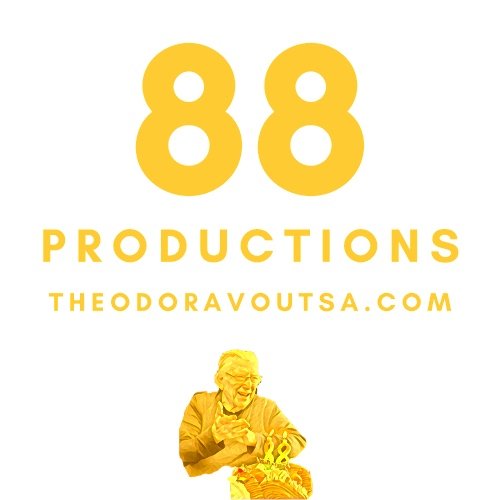Are you an entrepreneur, a coach, a business owner who wants to grow their business? Who wants to allow their ideal clients to experience your energy?
Video is your answer!
According to a report published in Forrester including a video in an email leads to a 300% increase click- through rate.
Unbounce reports that including a video on your landing page can increase conversion by 80%!
YouTube, the number 2 search engine, reports that mobile video viewing increases every year by 100% and more.
Are these numbers enough to convince you that you need to start incorporating VIDEOS in your marketing to attract the clients you want and deserve?
Video is an amazing and effective way to lead your business forward, grow your sales and achieve the success, freedom and financial independence you deserve.
But you need to first create the video, right?
If you do not know where to start, you can check out my How to Create your ABOUT ME video. I teach you everything from ideation, pre production, establishing your message, writing your script, shooting, camera angles, light, sound, post production and sharing it with the world.
And once you have your footage you will need to edit it.
Here are some tools for beginners to help you do just that!
1. iMovie
If you own a Mac, iPad or iPhone, there is no need to download anything, as iMovie is already there for you. You can upload your footage and be as creative as you want!
2. Machete Video Editor Lite
This program is for Windows. It is the free version of the editing program Machete. You can "slice" your video files, delete unnecessary parts, copy, move and mix.
3. Avidemux
It is a free video editor designed for simple tasks such as cutting, filtering and encoding.
4. Cameo
A free app created by Vimeo so you can edit and share cinematic videos on your phone.
5. Blender
Blender is a 3-D animation suite which allows for modelling, rendering and more.
Are you using any other amazing video editing tools that are not on the list?
Tell us below in the comments or join us at our community on Facebook.
Go Create!
Before you go, check out this video created entirely on my iPhone: